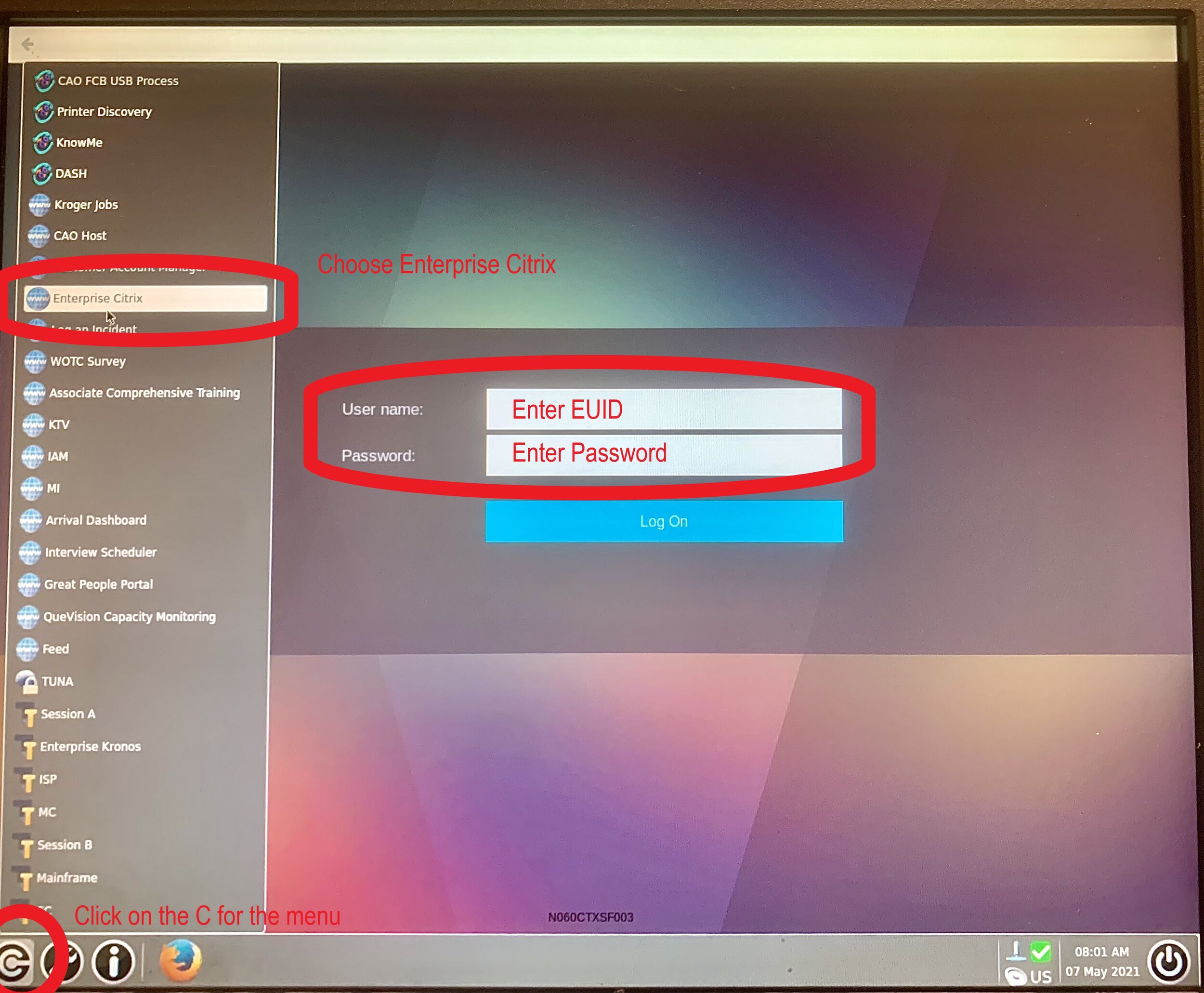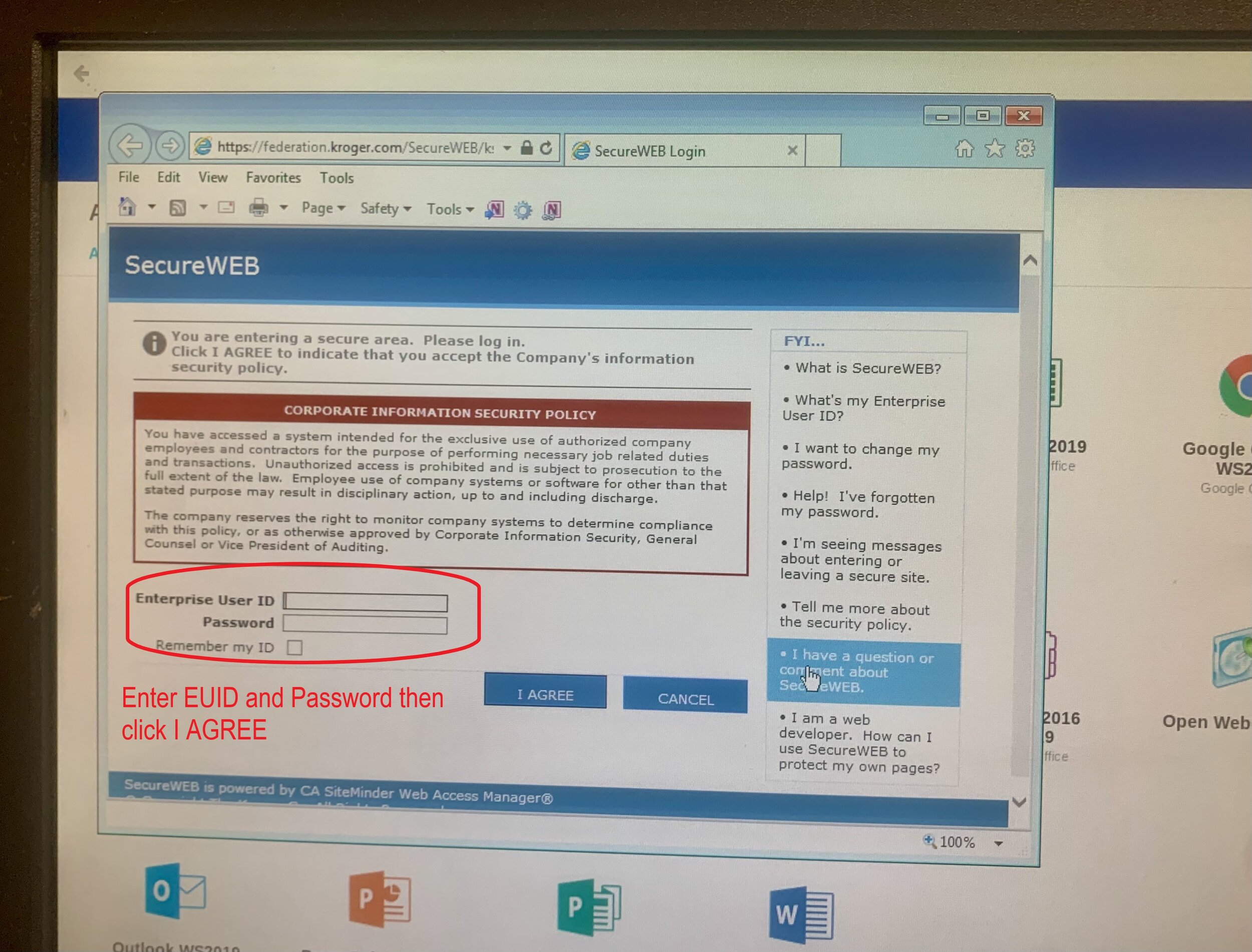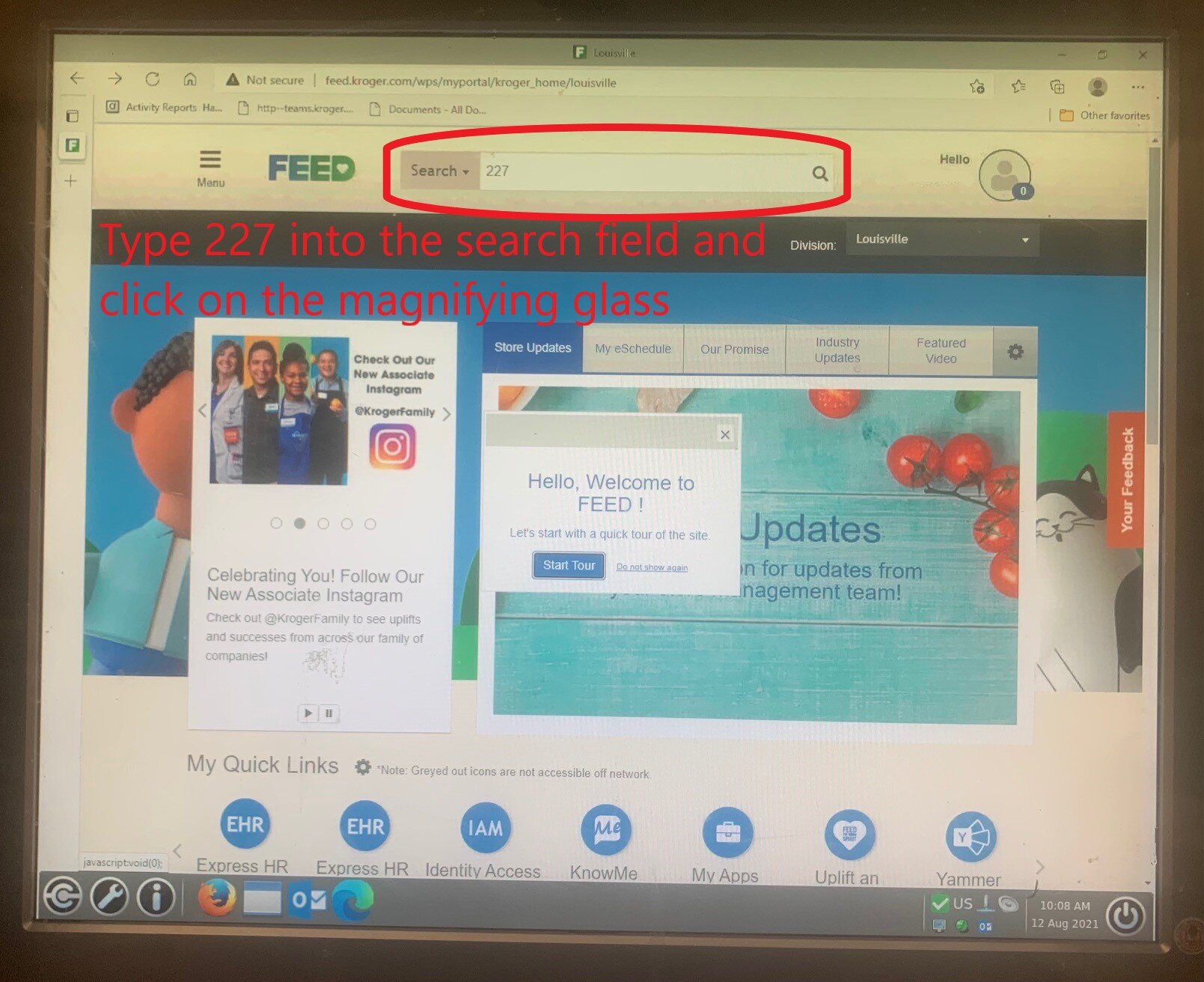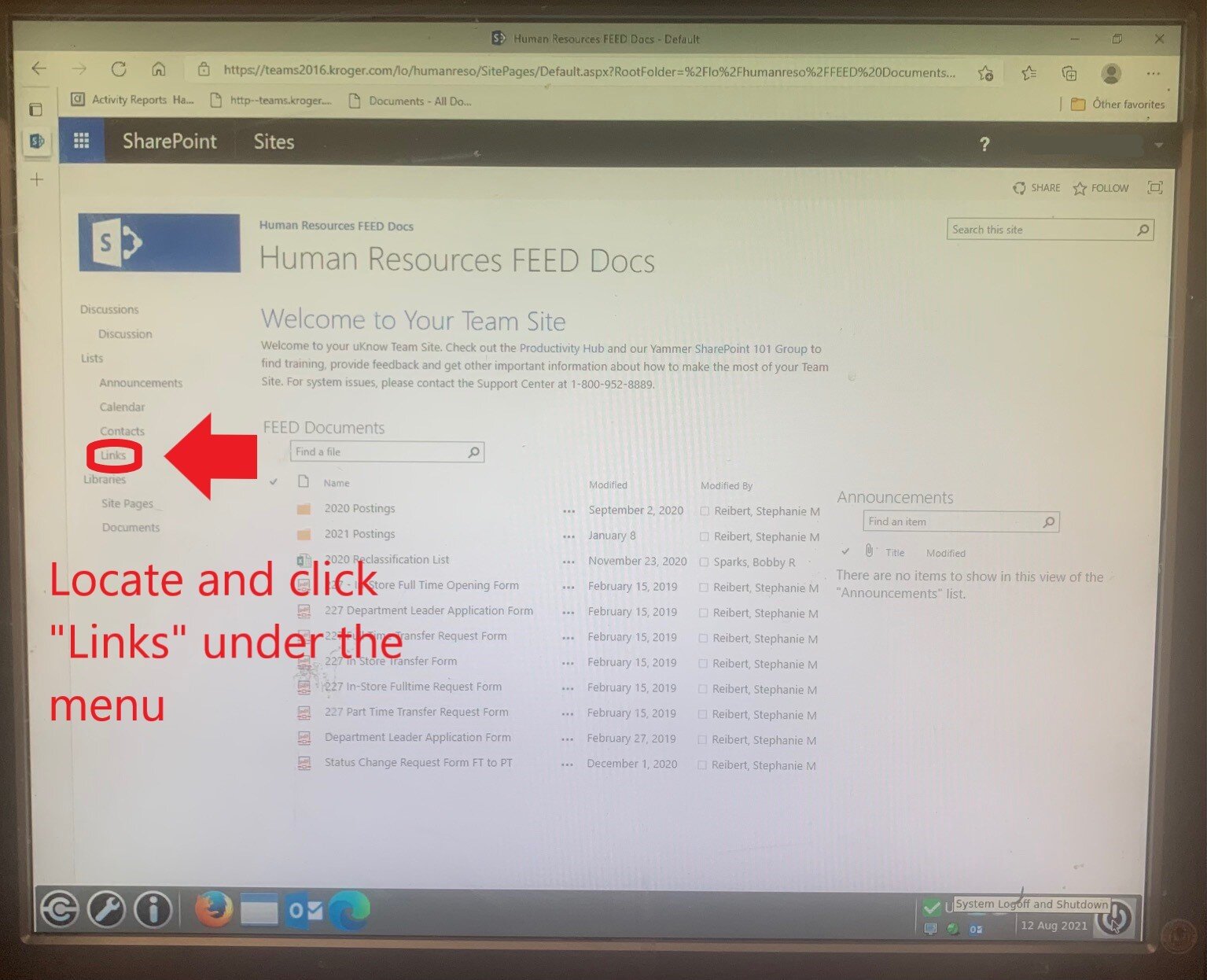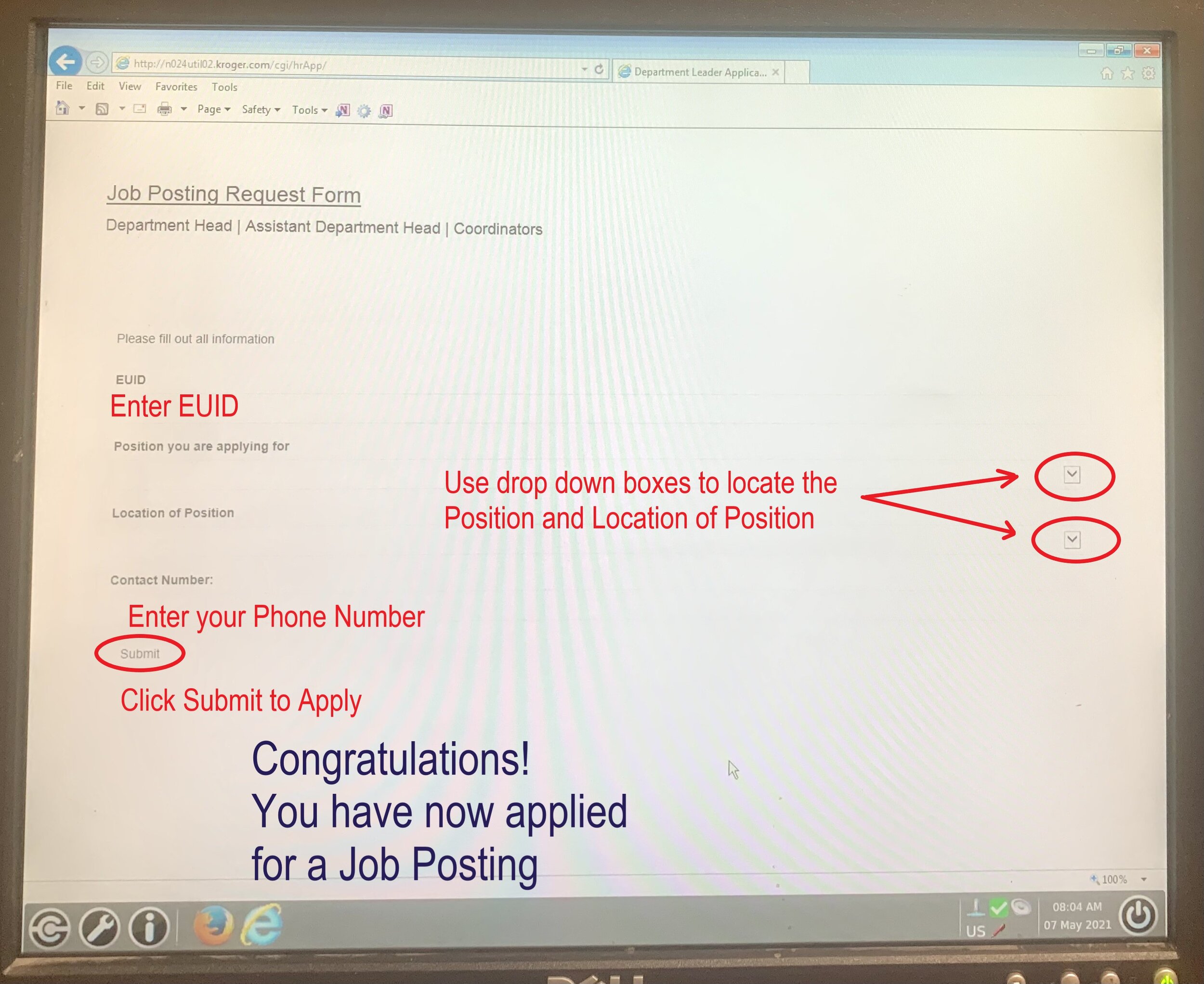Kroger Job postings and how to apply: Updated 8/12/21
If you have ever wondered what jobs are available or how to apply for them we have everything you need.
Every week we post all the available job openings on our website which you can access here . On the same webpage you can also find the most up to date list of who Kroger named as the successful job bidder for positions.
If you have never put in for a posting before here are step by step instructions on how to apply. (Note: You can only apply from a store computer)
Step 1 Log on to Citrix
Step 2 Select Microsoft Edge
Step 3 Enter your EUID and Password
Step 4 enter 227 into the search field and hit enter
Step 5 Locate the Link for HR General Info, Docs, Policies and Links
Step 6 Click on All 227 Posting Links and Info
Step 7 Locate and click “Links” on the menu
Step 8 Apply for posting
Step 9 Fill in Information and Submit