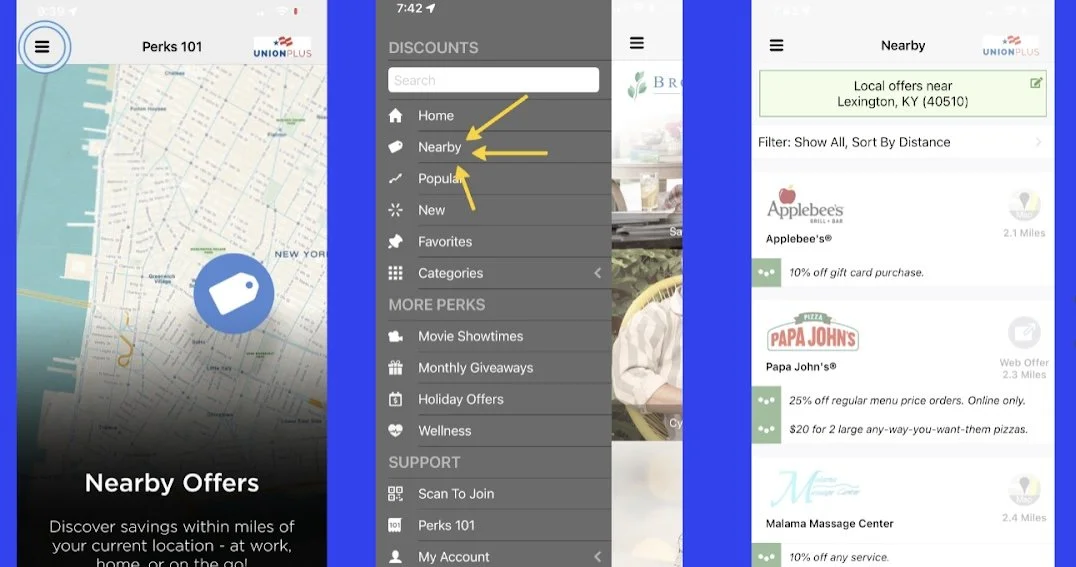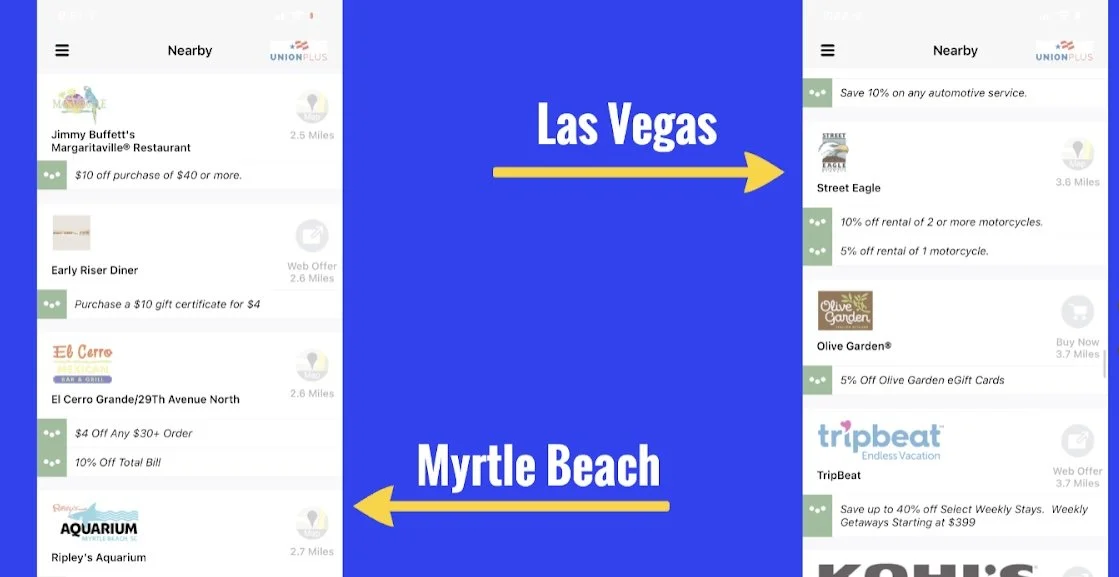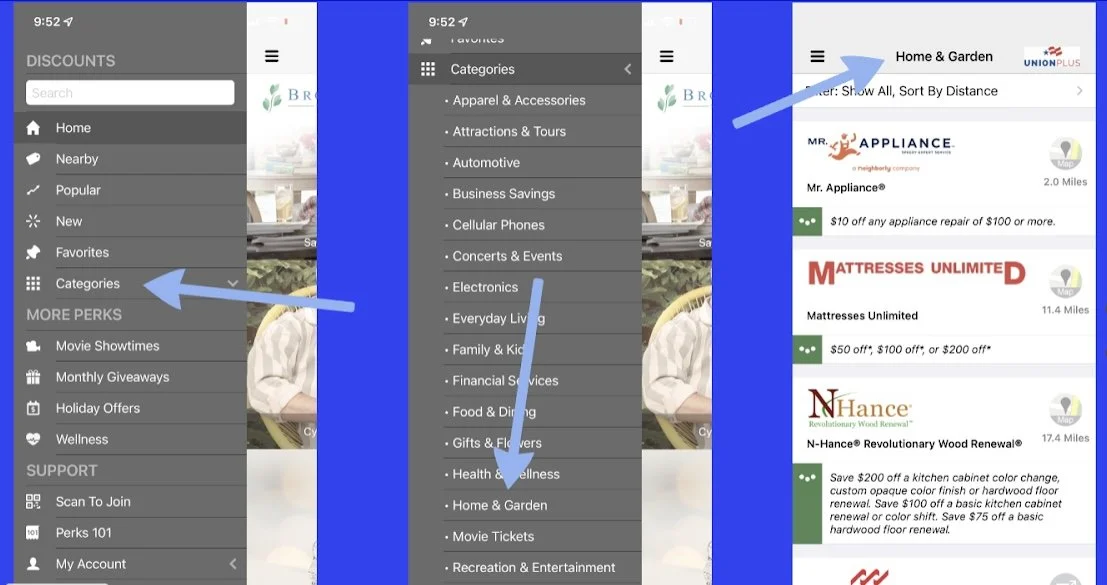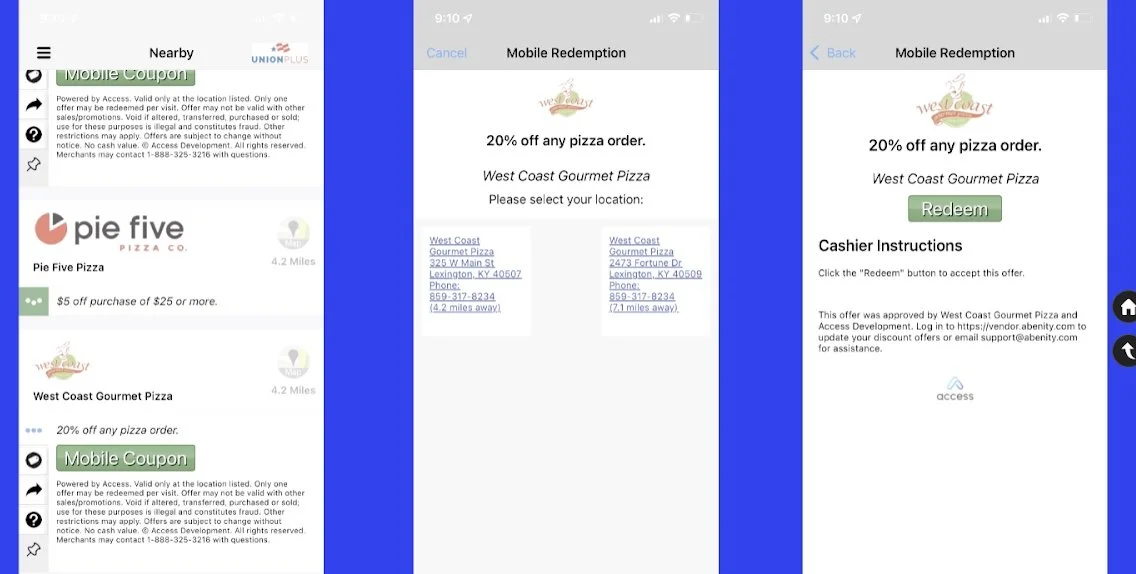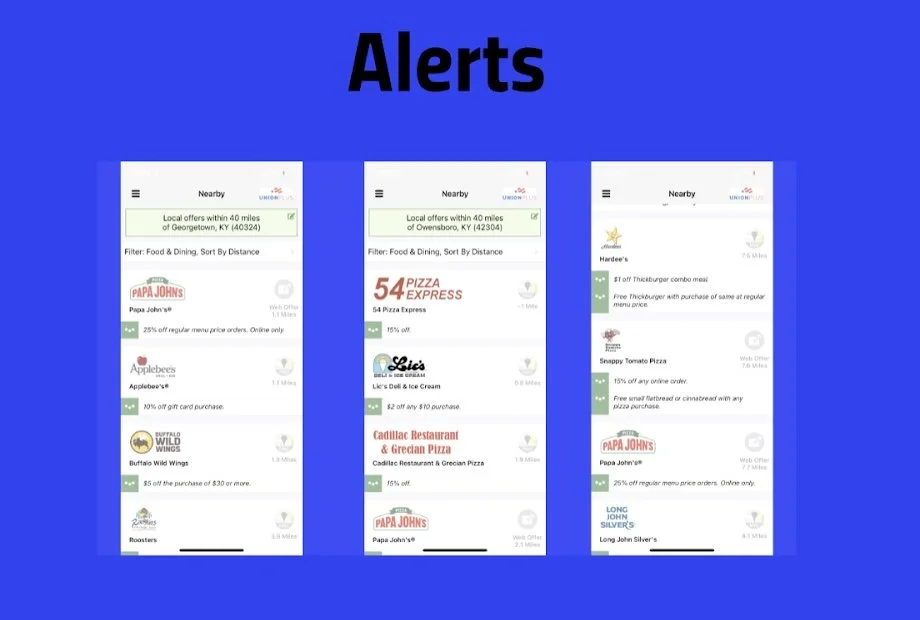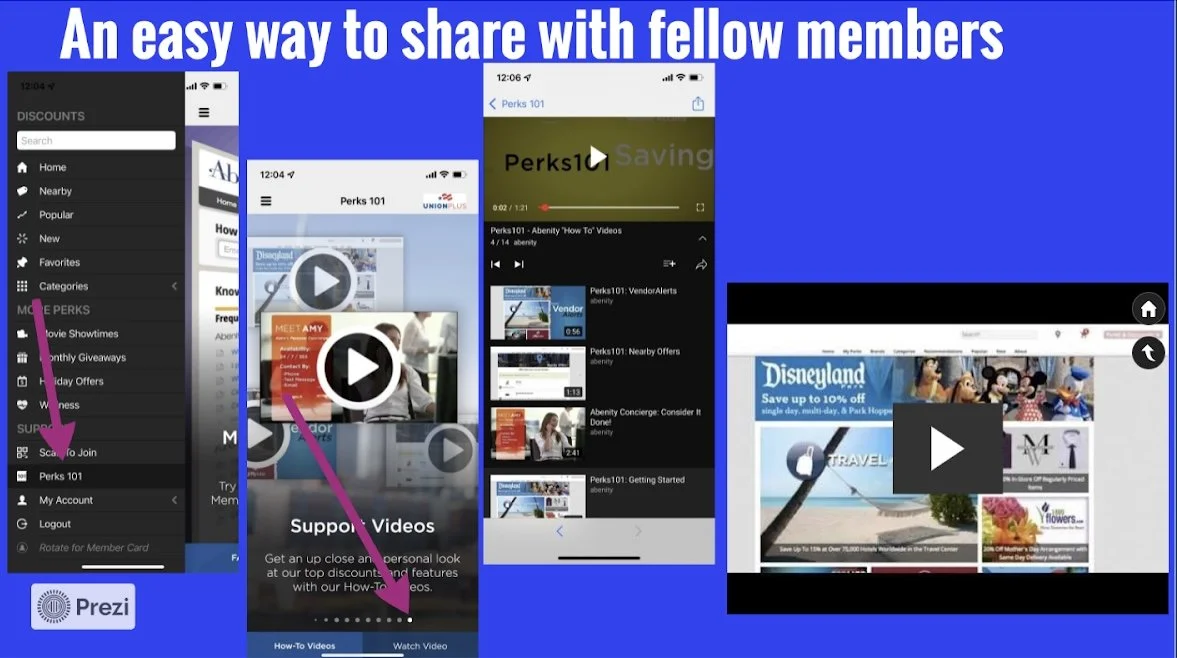Using the Union Plus App
Union Plus has more than 400,000 offers available ranging from mortgage programs to a few bucks off lunch, and while all those options might sound overwhelming it doesn’t have to be! There are a few tips and tricks we’ve found that will make you comfortable using the Union Plus app and showing it to the new members (and all members) in your workplace.
We recommend you start using the ‘Nearby’ feature of the app, this will show you things nearby or can be used to help you plan a trip!
To get to it from anywhere in the app, you’ll hit the menu lines, and select nearby. Remember to turn on location settings and based on your location you will see a list of offers. If you are new to the app you’ll see options close by without having to look through pages of options to see what is available. If you've been using the app at home, the ‘Nearby’ feature is also great to use if you are away from your usual spots.
For fun, we will pretend to be at Myrtle Beach or in Vegas, with a quick look at this app, you could plan a few days of entertainment and dining at a discount.
If you do want pages of discounts and offers, just go to the menu, then categories, like we show in the picture above.
The app has a few ways you’ll be able to access discounts, the easiest are the mobile coupons. If you’ve found a discount you want to use you’ll just have to click the 3 dots, select mobile coupon, select a location and get a coupon to show at the point of sale.
Other times on the app, you will see that the offer will be ‘redeemed online’ or with a ‘company code’, each will give you directions on how to use those offers. But please reach out if you have problems.
I don’t like alerts on apps usually, but I do turn on these alerts if I’m away from home, that way I know I can get a good deal wherever I am.
You can easily pin your favorite coupons by selecting the push pin icon. Using your favorite discounts will be hassle free and located in your Favorites.
You can also use the pin feature to remember your favorite restaurant in other cities so you can go again next time, or keep your most used coupons at your fingertips.
Using the Perks 101 section near the bottom of the menu as a guide, you can pull the app up while you are talking to a new union member and easily go over some of the offers and other programs from Union Plus.
Using these tips you can discover and share discounts that will be useful to you and your fellow members every day.
It might still be hard to see everything and that’s a great reason to watch out for newsletters and follow us on Facebook, Instagram, and Twitter. We use social media and newsletters to highlight a variety of discounts and different offers throughout the year when they might be most helpful to you.